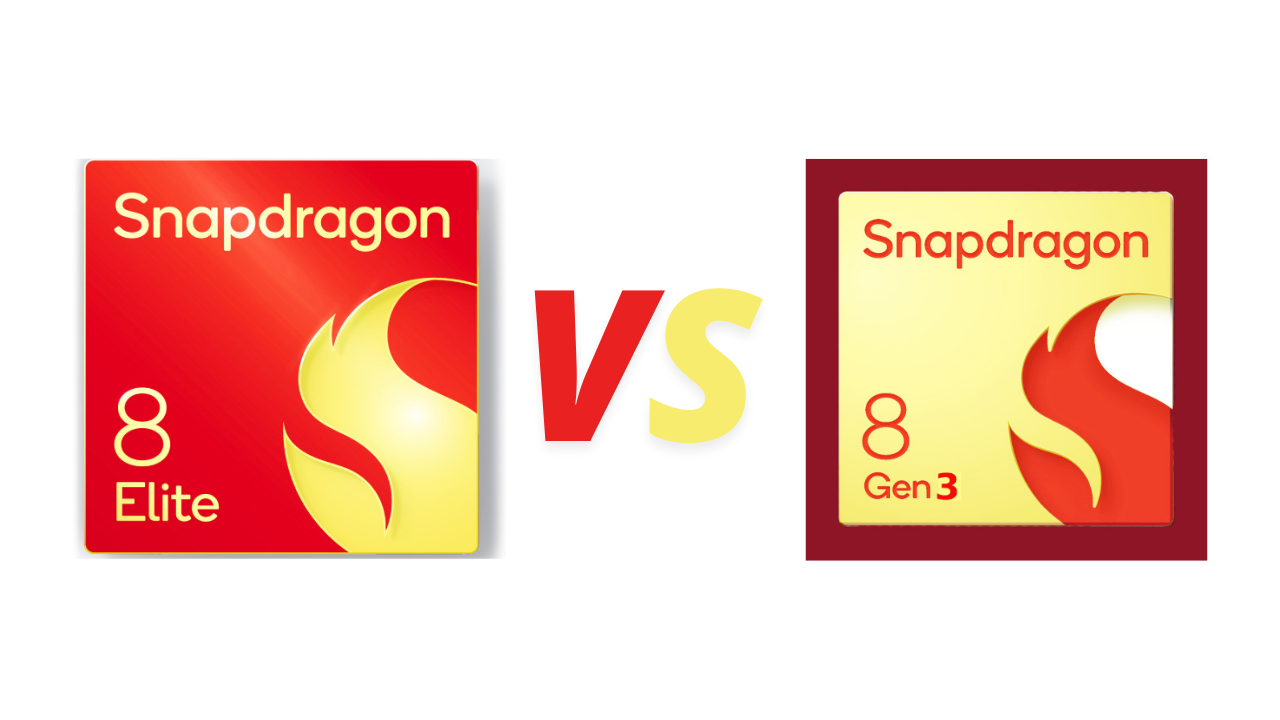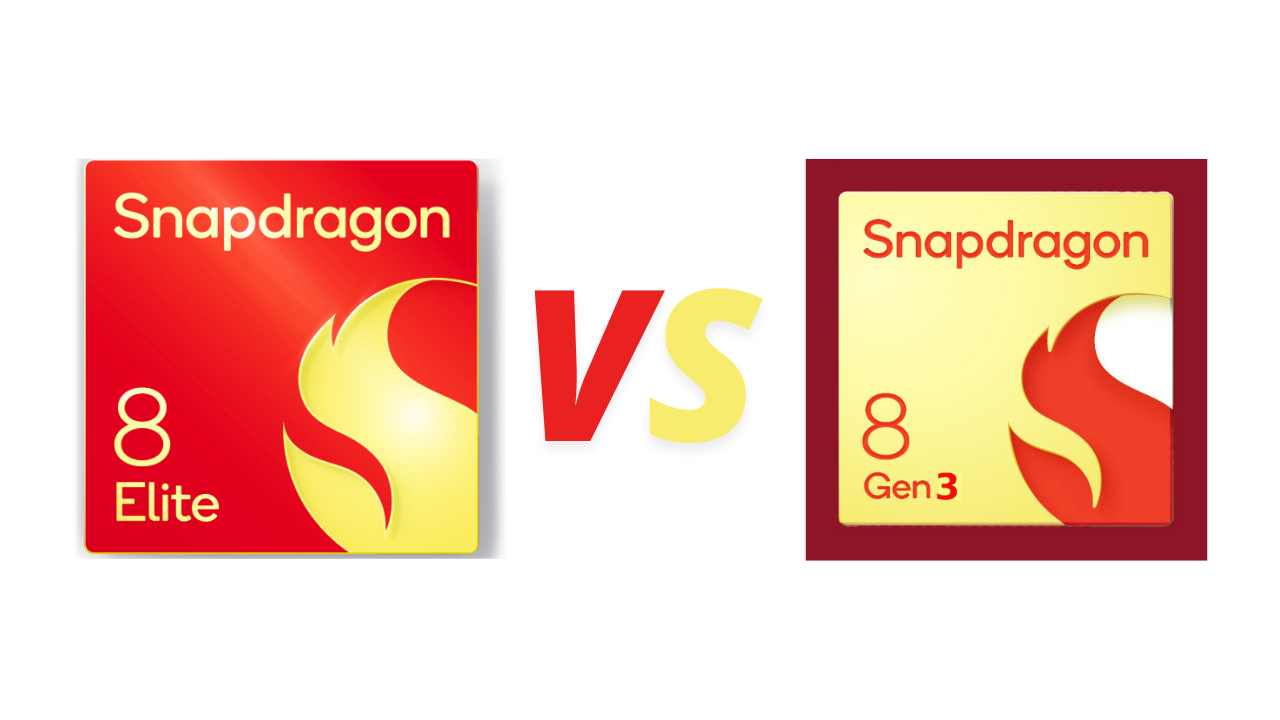How to Use iPhone 16 Camera Button
The iPhone 16 Camera Button is more than just a physical device; it’s a portal for quickly capturing moments. A quick tap opens the camera app, while a prolonged press takes a photo directly from the lock screen, making sure you won’t overlook a single moment.
Photo Mode
In addition to standard photography, the camera buttons offer various functions you can easily investigate by clicking on each feature to learn more about it. Note that certain functions will be inaccessible when you switch from photo mode to cinematic video or other camera modes.
Video Mode
Even if you double-tap on the features available in video mode, they still won’t function. The highlighted features are operating correctly, while the dim color functions are not accessible.
Cinematic Mode
In Cinematic mode, only a few features are accessible. The camera button allows for quick photo-taking.
Camera Button Setting
You can modify the applications you wish to activate with the camera button, such as a code scanner or even the Instagram camera mode, among other options.
Camera Click Button Setting
You can switch from a single click to a double click to open the camera using the camera control button.
Camera Control Button
Adjusting the button settings on your camera can improve your photography aesthetics and elevate your shooting skills.
Hidden Camera Tricks
You can operate the camera app via the touch screen, even if you prefer not to use the camera’s control button. I found that all the camera functions can be accessed through the touch screen, and you can observe a demonstration of this.
Conclusion: iPhone 16 Camera Button
The camera button on the iPhone 16 Pro may be small, but it is packed with powerful features and possibilities. Whether you are a professional photographer or simply enjoy taking casual snapshots, learning to master this button can elevate your photography skills.